Driving Instructor Apps
Driving Instructor Apps
It’s tough in the industry for driving instructors. Many large companies draw custom away from small companies and independent instructors by offering heavily discounted prices to reel the pupil in – without letting the pupil know that the hours they pay for will be held back!
Competing with large companies isn’t impossible though, with raised standards and a new mind-set, you can be busy with pupils in no time. It takes having the mentality of the larger schools, so for a start, upgrade the technology you’re using, as it looks the part.
Apps are a great way to impress your student, as well as showing them something new. Here are a few examples of the driving instructor apps I use on my iPad when teaching pupils in Bedford:

- Google Earth – FREE – All pupils struggle at some stage with an area, which is usually on a test route. Rather than going over the same spot, trying to get it right, show them the route from a different perspective, where they can see it simply. Pull over and show them the area on your iPad using Google Earth. Using this app, in seconds you can have a ground view or birds eye view of the location where the pupil is struggling. Explaining the approach to the route when stationary, can allow the pupil to simply see where they need to turn, what lane to be in, etc. which will give them perspective and will make it easier the next time they attempt the area
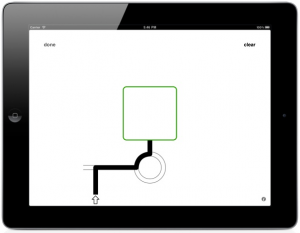
- Indy drive – £2.99 – This is a great instructor app which is available for apple products, so the iPhone or iPad. This app is great for practicing the independent drive element of the driving test, using diagrams. The app is clean and simple, allowing you to make up an independent drive route in a short space of time, which is relevant to the current area you are in.
I personally use the same routes as the DSA would on the test date, familiarising my pupils with the routes and increasing their chance of passing. When pupils get better and become more confident, I increase the amount of junctions on the instruction card to make it more difficult, therefore improving their memory of the harder routes ready for their driving test in Bedford. All of the diagrams you make are saved on the app, so with one click, you can easily see them all. This looks much more professional than using paper.
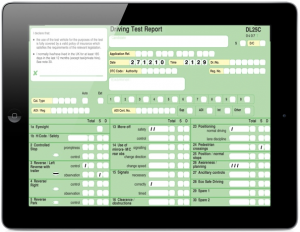
- Mock Test – FREE – The Mock Test app is made by the same developer as the Indy drive app, so it’s simple and easy to use, yet it looks professional. This app allows you to conduct a mock test with your pupil, the same way a driving examiner would, using the same mark sheet as the DSA use. Paper report forms can be hard to get hold of, as well as being a messy nuisance having to hold on to. Using this app, the report form can be saved, kept on your tablet device and easily referred to.
Noting minors and serious faults is simply done by tapping the sheet. At the end of the mock test, the faults and minors are calculated for you in a second. This app is also great because you can email the report to the pupil straight away, for their reference. Allowing you and the pupil to keep a record of their progress. The report form will help when explaining when the pupil is and isn’t ready for their test. Having proof is often the best way of getting pupils to see that they are not ready for their test. Seeing that they have failed often gives them the boost they need in order to improve, so that next time, they pass.
These are just a few of the driving instructor apps which you can use to give your lessons more depth. If you want to know more ways you can better interact with your pupils throughout their lessons, or if you have enquiries about driving lessons in Bedford, call: 0800 458 1226